Difference between revisions of "Template:Infobox Video"
Jump to navigation
Jump to search
| (2 intermediate revisions by the same user not shown) | |||
| Line 1: | Line 1: | ||
| − | <noinclude>{{Infobox Video | + | <noinclude>{{VidNum}}{{Infobox Video |
|maintitle = Video Title | |maintitle = Video Title | ||
|image = Wikimainimg.png | |image = Wikimainimg.png | ||
| Line 18: | Line 18: | ||
<li> | <li> | ||
Type <nowiki><br /></nowiki> to break text into another line. Example: <i><nowiki>|alias = Name<br />Name<br />Name</nowiki></i> | Type <nowiki><br /></nowiki> to break text into another line. Example: <i><nowiki>|alias = Name<br />Name<br />Name</nowiki></i> | ||
| + | </li> | ||
| + | <li> | ||
| + | The video's title should be the name that the video originally uploaded with. | ||
| + | </li> | ||
| + | <li> | ||
| + | If the video's title was ever changed, these altered titles will go in the "Alt Title" section. | ||
| + | </li> | ||
| + | <li> | ||
| + | The two types of video that will go in the "Type" section are "Player Submission" or "Canon Upload". | ||
</li> | </li> | ||
</ul><br /> | </ul><br /> | ||
<div class="cheatSheet" style="width: 50%;"><pre> | <div class="cheatSheet" style="width: 50%;"><pre> | ||
| − | {{Infobox Video | + | {{VidNum}}{{Infobox Video |
|maintitle = TEXT | |maintitle = TEXT | ||
|image = FILE.png | |image = FILE.png | ||
| Line 34: | Line 43: | ||
|nextvid = TEXT | |nextvid = TEXT | ||
}} | }} | ||
| − | </pre></div> | + | </pre></div><br /><br /><br /><br /><br /><br /><br /><br /><br /><br /><br /><br /><br /><br /><br /><br /><br /><br /><br /><br /><br /><br /><br /><br /> |
</noinclude> | </noinclude> | ||
| − | <div class="infobox"> | + | {{VidNum}}<div class="infobox"> |
<div class="infobox-title"> | <div class="infobox-title"> | ||
{{#if:{{{maintitle|}}}| | {{#if:{{{maintitle|}}}| | ||
Latest revision as of 19:56, 19 September 2024
Video Title
| Title | Video Title |
|---|---|
| Alt Title | Alternate Video Titles Alternate Video Titles |
| Location | Video Upload Location |
| Upload Date | Date Uploaded |
| Runtime | Video Runtime |
| Type | Video Type |
Previous Video
Next Video
Previous Video
Next Video
Copy-paste the following to use this template.
- Replace the capitalized words with the information you wish to present.
- Type <br /> to break text into another line. Example: |alias = Name<br />Name<br />Name
- The video's title should be the name that the video originally uploaded with.
- If the video's title was ever changed, these altered titles will go in the "Alt Title" section.
- The two types of video that will go in the "Type" section are "Player Submission" or "Canon Upload".
{{VidNum}}{{Infobox Video
|maintitle = TEXT
|image = FILE.png
|title = TEXT
|alttitle = TEXT
|location = TEXT
|date = TEXT
|runtime = TEXT
|type = TEXT
|prevvid = TEXT
|nextvid = TEXT
}}
Previous Video
Next Video